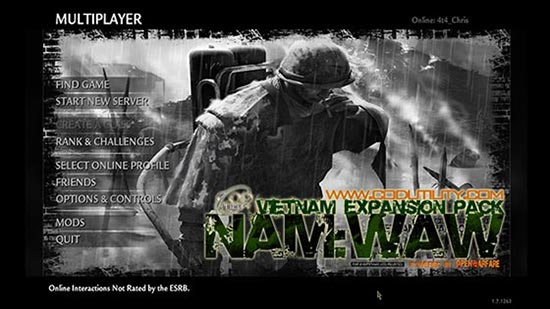AboutInstallation Instructions
To install the mod client side:
First browse your PC to my computer. At the top click on Tools/Folder
Options, then the View tab and make sure "show hidden files and folders is
checked.
XP users, place the mod folder in: Documents and
Settings\your_pc_name\Local Settings\Application
Data\Activision\CoDWaW\mods\
If this folder doesn't exist, just create it.
Vista users, place the map folder in:
\Users\your_pc_name\AppData\Local\Activision\CoDWa W\mods\
If this folder doesn't exist, just create it.
Windows 7 users, place the map folder in:
\Users\your_pc_name\AppData\Local\Activision\CoDWa W\mods\
To install the mod on a dedicated server plz visit www.codutility.com for instructions.There are to
many different server setups to cover them all here.
To test a map:
XP users, place the map folder in: Documents and
Settings\your_pc_name\Local Settings\Application
Data\Activision\CoDWaW\usermaps\
If this folder doesn't exist, just create it.
Vista users, place the map folder in:
\Users\your_pc_name\AppData\Local\Activision\CoDWa W\usermaps\
If this folder doesn't exist, just create it.
Windows 7 users, place the map folder in:
\Users\your_pc_name\AppData\Local\Activision\CoDWa W\usermaps\
CODUTILITY MOD TEAM for
version 2.51
Modding
---------
MelVin
Mapping
---------
MelVin
AngryGod
Capt.Com
Models Textures and Skins
--------------------------
JewBaG
MelVin |